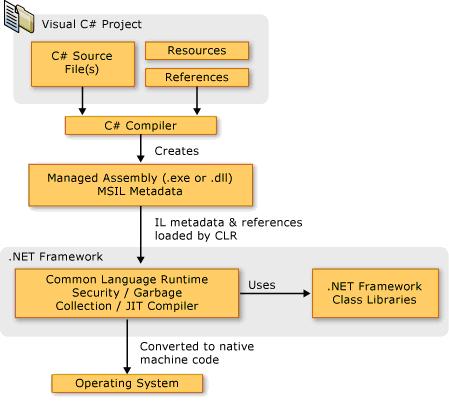Technical Paper Title: Lotus Notes Launcher
Authors: G.SUREKHA & I.SREEVIDYA, 4th BTech, CSE
College: Prakasam Engineering College, Kandukur
ABSTRACT:
Lotus Notes is one of the mail-client which is used to work with mails in offline also, for that we have to configure the lotus notes with our mail in our home PC. So, Lotus Notes is pertained to single desktop. Notes Launcher provide to work on various desktop in the world with same environment and same notes setting. For that we have to carry the entire environment of the configured notes in a portable device (USB, FLASH drive…etc).By launching that environment in the guest pc we can work with notes without configuring again.
Generally in the process of configuring the lotus notes to our mail first we have to install the notes software and configure that without G-MAIL. In this we have two types of configurations i.e., Single-user and Multi-user. If we configure as a single user there is a possibility for configuring single mail where as for multi-user we can configure more mails.
EXISTING SYSTEM:
1. Configured profile works in only one system or PC.
2. We have to reconfigure profile every time to access the Profile.
3. Same mail environment can’t be accessed anywhere
4. No security for user data
DISADVANTAGES:
• Lotus notes is pertaining to single desktop.
• It is not portable.
• Users unable to access information when they want to work with other systems.
• Time consuming process to reconfigure.
• Internet should be needed to configure the profile
PROPOSED SYSTEM:
1. Configure Profile works any where through the world.
2. No need have configured every time.
3. Time saving for Configuration.
4. Security for user data.
5. Same environment can be accessed with the same settings.
6. Better user Interface.
ADVANTAGES:
• We can work on lotus notes any where else in the systems where lotus notes software is installed.
• It takes less time to launch the setup.
• Internet is not necessary at the time of launching.
• Most of the users like business persons are more beneficial by accessing up to date information by having a small drive with them.
• It also provides security.
Platform Architecture
Module Description:
Notes Launcher is mainly divided into six modules. They are:
- User interface
- Setup
- Launch
- Safe remove
- Sync
- Database management
USER INTERFACE:
Through this application we provide a possibility to carry entire settings with user. So that user can work anywhere with these settings. For that user has to login in this application by entering username and password. If those two are authorized then the actual screen to take setup will be open.
In this we can create account with desired username and password , and we can update an account which is already existed by login with publicly provided username and password.
SETUP:
In this for the portability we have to take the setup of the profile in host pc and launch the same settings in guest PC, to work with same environment and sync back with our own PC .To take the setup of the profile we have to get the location of the files which are used in the installation process of the note s software and carry the backup of that files in the portable devices.
In this first we have to check whether the software is installed in the system or not . if yes it is ready to take the setup , if no, an alert message is displayed to user.
To take the setup an individual profile is created by the user and the setup is taken for that profile it self. To take the backup for the files which are to be portable we have to create a folder and copy the required files to that folder, then setup is completed.
LAUNCH:
In this we have to launch the complete setup in the guest PC then the same notes environment with same settings is launched in the guest PC.
In this we can maintain the profile list so user can select the particular profile then launch the notes settings for that profile is done and the mails are imported for that profile.
To launch the notes settings for particular profile we have to copy the notes.ini file of the required profile to the guest pc and we have to change the path of the remaining files the settings for the profile is launched.
After launch the settings, user can work with that configured mail as required.
SAFE REMOVE:
Removing the traces in guest pc safely to avoid the crashes in the system due to power failures.
SYNC:
After using that configured mail the modifications done in the mail should be updated in the home PC . for that we have to identify whether pc is our home pc or not .So for that we create a key in registry and check for that key before sync i.e., sync back with our own PC.
DATABASE MANAGEMENT:
Database is nothing but the group of records. It maintains all the records that exists. We can insert, delete, update records in database by some commands.
For that we have to create database table first and insert some fields with their datatypes.
Conclusion:
To provide the portable solution for Lotus Notes we concentrate on the things such as how to execute the Process Monitor, working with Registry Editor, copying the files, renaming the files change the content of the files, creating and connecting to the databases.
With the help of Process Monitor, we identify the required files to get mails in offline and with the help of Registry Editor we identify the location of that files and copy that files to the desire portable drive . User can work with mails by using this portable drive anywhere, and the changes can sync back to home PC if user wants.
This portable solution is mainly helpful for the business people who are not able to spend more time to work on mails in offline. It avoids reconfiguring the profile and replication of mails redundantly.
FUTURE ENHANCEMENTS:
• It provides portability for single profile configuration only in future we can provide for multiple Profile portability also.
• In future we can provide portable solution for DOMINO server also.